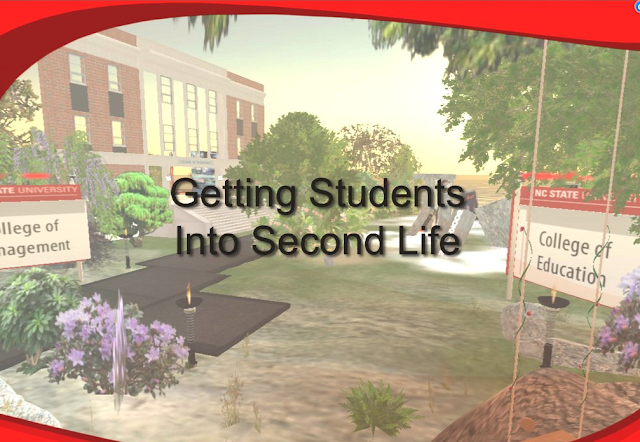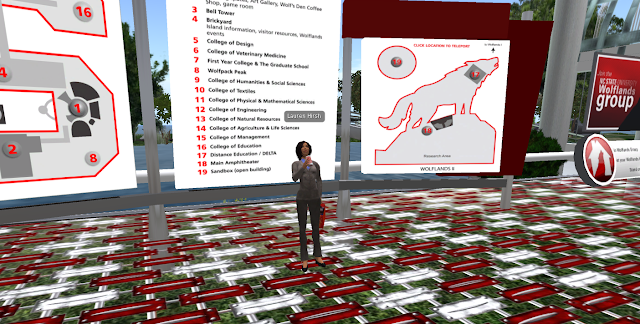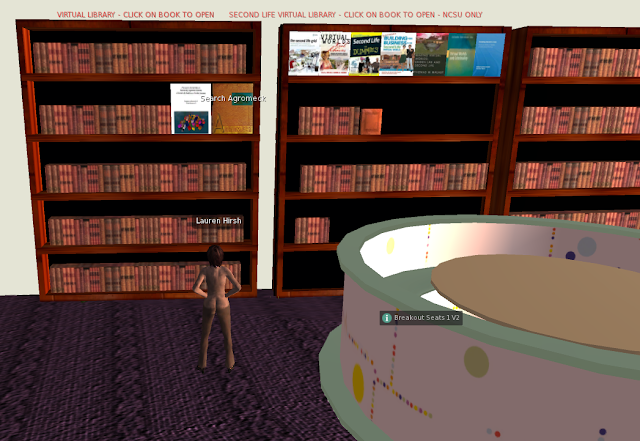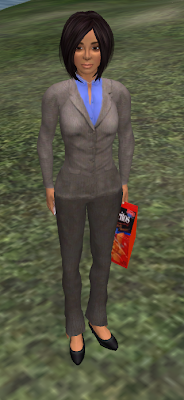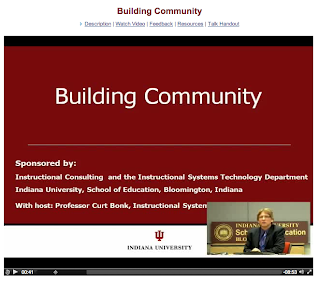As an increasing number of students choose to purse education online and at a distance, and as more courses and program curricula are redesigned for the virtual classroom, instructional technologists, designers, student service specialists and teachers must face numerous questions about how to optimize the online educational experience for student learning. Advances in information and computer technologies (ICT) have led to the development of countless web and multimedia tools and services that instructors can use to facilitate learning in an online course. Yet, online faculty may feel overwhelmed by the sheer number of options, ever pressured to integrate the newest and latest tech, and uncertain when it comes to determining which tools will be most manageable and effective to use (Robertson, Shew, Gao, & Gallup, 2006).
 |
| Multimedia can help increase student engagement and learning, but using it effectively can be daunting.
Image by Stuart Miles (freedigitalphotos.net)
|
Katie affirms the value of using multimedia, "particularly because it allows us to deliver content in a variety of ways, addressing different modes of learning" (para. 1). While the research community is still divided on how much attention we ought to pay to students' learning styles when designing instruction (see Moore, 2009; Santos, 2006), I agree with her point. We do have considerable evidence that delivering information using multiple sensory modalities can, when combined effectively, enhance comprehension and retention (Mayer, 2005; Moreno & Mayer, 2002).
 |
| Online learners are not a homogenous population. Image by ddpavumba (freedigitalphotos.net) |
 |
| We must be intentional in our efforts to meet students where they are, without assuming that we know precisely where that is! Image by ddpavumba (freedigitalphotos.net) |
Katie offers us some excellent approaches, including (a) providing links within the course site to resource tutorials for technologies, and (b) maintaining "an open dialogue" for students to communicate about how they feel about the tools. (This could potentially take the form of an online forum where students can discuss the issues they are having with a tool and both seek and provide help to one another). She also asserts the need for instructors to (c) "allow ample time for students to experiment with or learn a new tool" (para 3).
Another useful and rather obvious but underutilized strategy is to simply ask students about themselves! This can be accomplished quite effectively using something as simple as a short (perhaps anonymous) online survey that you email to the students signed up to take your course in advance of the start of classes. Ask about their experience using various types of technology, particular tools, and overall comfort level. You might even wish to present them with some options, then ask about what they like, what they don't and why. Invite them to share whether they have any physical or cognitive limitations that would make interacting with or understanding certain types of multimedia difficult for them (and provide them with the contact information for your institution's Disability Services Office). Also relevant are questions about their ICT hardware--what device they will be using most often to connect to the course (e.g., an Android phone? Windows laptop PC? Macintosh desktop PC?), what version of the operating system they are running, how much memory/RAM their computer has...be sure to give them instructions for finding this information)--and software (e.g., what browser(s) they have installed on their computer and which one they normally use to navigate the internet). Their answers need not necessarily alter your course plan, but it will at the very least give you a better indication of where your students are starting from.
Something else to consider is (I highly recommend it) is to email registered students a few weeks before the first day of class with a letter containing information about what they can expect from the course, what will be expected of them, and what technology they will be using and what the technical requirements are for running them (e.g., do they need to use, or avoid using, a certain browser). Be sure to provide links to tutorials for getting started with these applications and links to your school's information technology support services for help using tools supported by your institution. This way, more students will be able to hit the ground running when the course officially opens.
Thanks Katie, for raising these issues important issues and for prompting us to reflect on what it really means to "meet students where they're at"! I wholeheartedly agree with you that "both of these questions or concerns will lead me to be more intentional as an instructor in the online environment."
References
Moore, C. (2009, September 21). Learning styles: Worth our time? [Blog post]. Available online at http://blog.cathy-moore.com/2010/09/learning-styles-worth-our-time/
Moreno, R. & Mayer, R. E. (2002). Verbal redundancy in multimedia learning: When reading helps listening. (1), 156-163. doi: 10.1037/0022-0663.94.1.156
Robertson, A., Shew, D., Gao, H., & Gallup, C. (2006). Diary of a Distance Education Course: Addressing Learning Needs with Multimedia. In World Conference on Educational Multimedia, Hypermedia and Telecommunications (pp. 2609-2614).
Santo, S. (2006). Relationships between learning styles and online learning: Myth or reality? Performance Improvement Quarterly, 19(3), 73-88.
Moreno, R. & Mayer, R. E. (2002). Verbal redundancy in multimedia learning: When reading helps listening. (1), 156-163. doi: 10.1037/0022-0663.94.1.156
Robertson, A., Shew, D., Gao, H., & Gallup, C. (2006). Diary of a Distance Education Course: Addressing Learning Needs with Multimedia. In World Conference on Educational Multimedia, Hypermedia and Telecommunications (pp. 2609-2614).
Santo, S. (2006). Relationships between learning styles and online learning: Myth or reality? Performance Improvement Quarterly, 19(3), 73-88.